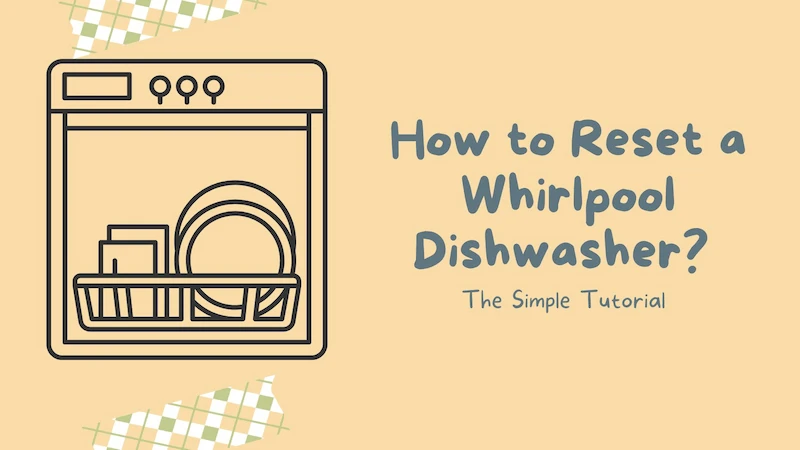Does your Whirlpool dishwasher require a reset? If so, you’ve come to the right place. In this guide, we will give you simple instructions for how to reset a Whirlpool dishwasher so that you can start using it again.
It’s easy. Turn It Off and On, Consult Your User Manual, Try to Reset the Control Board, and Try to Activate Diagnostic Mode.
How to Reset a Whirlpool Dishwasher?
Follow the details:
Turn It Off and On
Turning your dishwasher on and off is the first thing you should do.
You can accomplish this by simply turning off the dishwasher’s power source or circuit breaker, waiting a short while, and then turning it back on.
Your Whirlpool dishwasher may reset itself with this straightforward fix, allowing you to use it once more. Continue to step 2 if it doesn’t work.
Consult Your User Manual
Finding the user manual for your particular Whirlpool dishwasher model is the next step if switching the power on and off didn’t help. If you don’t have a physical copy, you should be able to find an online version by simply Googling “Dishwasher made by Whirlpool, model number.”
If you can locate the user manual for your dishwasher, you should read it to learn how to reset it because each model has its own specific reset instructions. Start following the next instructions in this guide, which will cover all of the most typical ways to reset a Whirlpool dishwasher, if you can’t find your manual or if the method doesn’t work.

Try to Reset the Control Board
Resetting the control board is the next action. Especially after a power surge or outage, the control board may malfunction and prevent your dishwasher from operating properly. Your Whirlpool dishwasher’s issues may occasionally be resolved by a straightforward control board reset.
Here’s how to reset the control board:
- Turn the dishwasher “off” (simply press the off button).
- Turn off the circuit breaker if it can’t be done without tripping the power cable.
- Plug the power back in or restart the circuit breaker after 12–15 minutes.
- Turn your dishwasher on, and select either the “High” setting or, if your Whirlpool dishwasher has one, the “Pots and Pans” option on your control panel.
- Select the “Heat” cycle to dry the dishes. Set the cycle once more after a few minutes to see if the control board has been reset and the issue has been resolved. Otherwise, proceed to step 3.
Try to Activate Diagnostic Mode
There are times when resetting your dishwasher will resolve problems with flashing lights or alarms.
If you don’t have a reset button, you can try the following to reset your dishwasher:
- Press the “Heated Dry” button, followed by pressing the “Normal” button, and then press both buttons again in quick succession.
- Your dishwasher should enter a diagnostic mode and reset after you have twice pressed the two buttons.
- Try it again with the door open if the first attempt fails.
- Try pressing any three buttons on your dishwasher in a row if you have a more recent model; do it again. Your dishwasher should enter diagnostic mode as a result.
- You will need to call a technician to come and give your dishwasher a thorough inspection if these methods don’t successfully reset it.
Why Does My Whirlpool Dishwasher Need a Reset?
Every operation of a dishwasher is controlled by a control board. Additionally, the length of time the cycle will run is specified.
The control board is unable to obtain the power it requires to function properly because of issues with the power supply or electrical surges. This may result in it malfunctioning completely or becoming stuck. Additionally, occasionally error codes begin to appear for no apparent reason.
Your Whirlpool dishwasher’s control board can start over by forgetting what it was stuck on when you reset it.
Your appliances can usually be fixed with a straightforward reset.
Suggested reading: How long do dishwashers last? This guide will tell you how to prolong the life of your dishwasher and keep it in good working condition.
How to Keep My Whirlpool Dishwasher from Malfunctioning?
Your dishwasher requires maintenance just like any other electrical device in your home. This entails maintaining it clean and adhering to all of the maintenance instructions detailed in its manual.
With your Whirlpool dishwasher, here are the steps you should follow regularly:
- Periodically clean the filter.It gathers food scraps and can very easily clog, causing the dishwasher to break down.
- Verify the water’s inlet temperature in your dishwasher.The ideal temperature, according to Whirlpool, is between 50 and 60 degrees Fahrenheit.
- Check the level of any rinse aids in your dishwasher regularly.Not too much should be lost.
- Get your Whirlpool dishwasher surge protected.By doing this, electrical or power surge-related malfunctions are reduced.
Nobody would be critical of you if you assumed that a dishwasher uses a sizable amount of water for each load. After all, one of the largest appliances in your home is usually this one. You may have wondered how much water does a dishwasher use.

Why is My Dishwasher Not Starting?
Simple fixes are frequently effective in fixing a dishwasher that won’t start. Usually, checking the power and water supply, making sure the door is latching, and checking the setting status of features like control lock or sleep mode will fix the issue. Regular maintenance like cleaning the filter, and following the instructions in the user manual, can also help your dishwasher keep up.
If your dishwasher won’t start but has power or if the lights are flashing but it won’t start, read the common causes and solutions listed below to learn what to do.
- Control lock set
A dishwasher’s control lock setting can help you prevent accidental use or alterations to the cycle settings while the machine is being washed. It may also stop the dishwasher from starting when it is turned on. Depending on your model, when you press any buttons the light indicator may flash if the control lock is enabled. By holding down the lock button for three seconds, control lock mode can be turned off.
- Sleep mode is activated
When not in use, dishwashers can go into standby or sleep mode. Make sure the door is opened and closed, or that the Start/Resume or Cancel buttons are pressed to turn off sleep mode.
- Delay wash option selected
There are some dishwashers that allow you to load the dishwasher, add detergent, and schedule the dishwasher to begin the cycle automatically later in the day. When the delay wash option is chosen, dishwashers with this feature may have a delay indicator light or a countdown on the display. You must press the Start/Resume button within 30 seconds to begin the countdown, or the dishwasher risked turning off.
When the timer on the display starts to count down, select the delay button once more to cancel the delay wash option. The dishwasher should start right away and the delay wash indicator light should turn off.
- Door unlatched
Make sure the dishwasher door completely latches before attempting to start the cycle because an unlatched dishwasher door can appear closed to the unaided eye. Check that the lower dish rack is installed correctly if the door won’t latch; a dish rack installed backwards can prevent the door from closing all the way.
- Disconnected power source
Unlike appliances that are plugged into outlets, dishwashers are typically hardwired to an electrical connection. Even though hardwiring is less likely to come loose, you might need to reset the dishwasher’s circuit breaker if it has tripped. Find the breaker switch that is connected to your dishwasher at the electrical panel in your home. Flip it into the “off” position for a few seconds, then back to the “on” position.
- Water supply shut off
Under the kitchen sink, dishwashers are connected to a home’s water supply. If the water supply knob is turned to the off position, the dishwasher may stall or start improperly. Locate the metal water supply line under your kitchen sink, then follow it to the knob at the base to check the water supply to your dishwasher. Make sure the valve is fully open and water is flowing to your dishwasher by turning the knob in a counterclockwise direction.
Read about
Quick Whirlpool Dishwasher Reset Methods
The absence of a reset button on Whirlpool appliances is a drawback. However, some of them do have particular error codes. The user manual helps you recognize them.
Start with the easiest procedure if you are unable to recognize the error code. Simply unplug your dishwasher from the power source and wait a minute. You reconnect it after a minute and turn on your dishwasher.
Simply shut off the breaker that your dishwasher is connected to if it is hard-wired. Turn the breaker back on after a minute to check if your dishwasher is operating properly. If you have no idea where it is, the breaker is inside the circuit box of your home.
Enjoy your day and thanks for reading!